Managing your mailboxes storage space is important, so you don't miss important emails due to a full mailbox.
Outlook has clean up tools available under the File tab to help you do this but one really nice feature, the AutoArchive feature, can do this for you routinely and automatically.
AutoArchive takes the oldest items and moves them to a PST file on your local hard drive to free up space in the mailbox.
1. Click the "File" tab and select "Options."
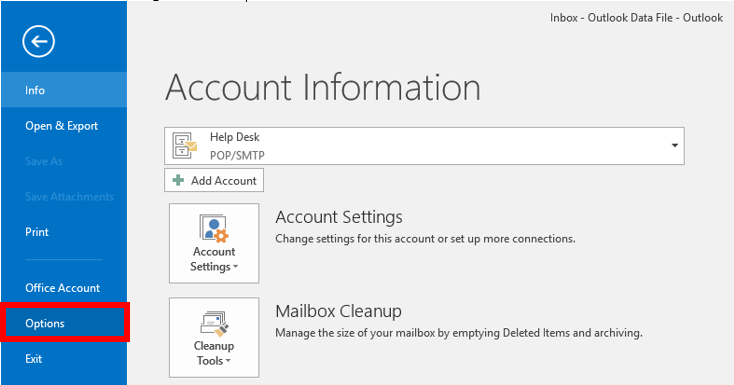
2. Click the "Advanced" and select "AutoArchive Settings."
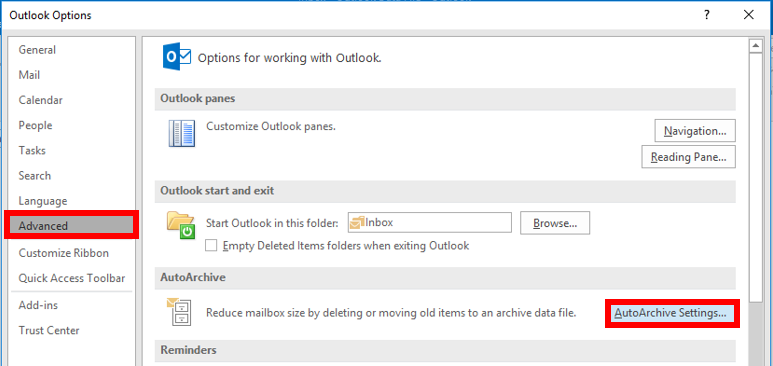
3. In the "AutoArchive" box, click the checkbox for "Run AutoArchive every" and select how often you want it to run. We recommend setting it to every 30 days.
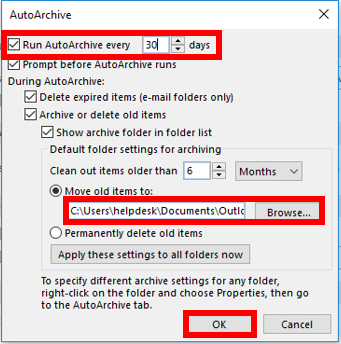
4. Ensure the location for "Move old items to:" is set to the location you want to store them in "Browse," typically in the Outlook Files folder as archive.pst. Click "OK."
Comments
0 comments
Please sign in to leave a comment.